Office 365 ITSM Integration
Office 365 ITSM integration enables HaloITSM to work alongside Office 365 and synchronise the two platforms.
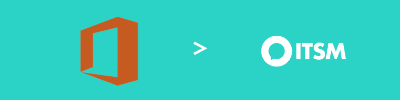
Emails
Take advantage of HaloITSM’s built in Office 365 email integration. Use your existing service desk mailbox(s) to automatically create incidents and requests in HaloITSM. Any email updates to existing records will be automatically threaded on to existing incident or request.
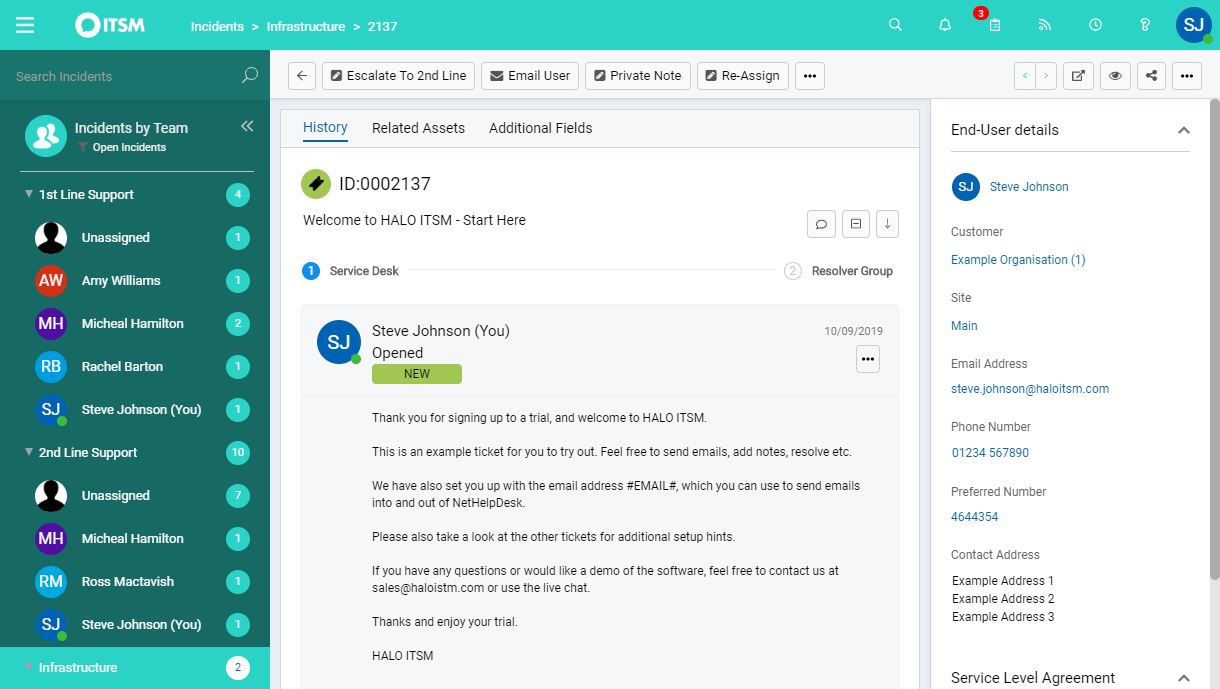
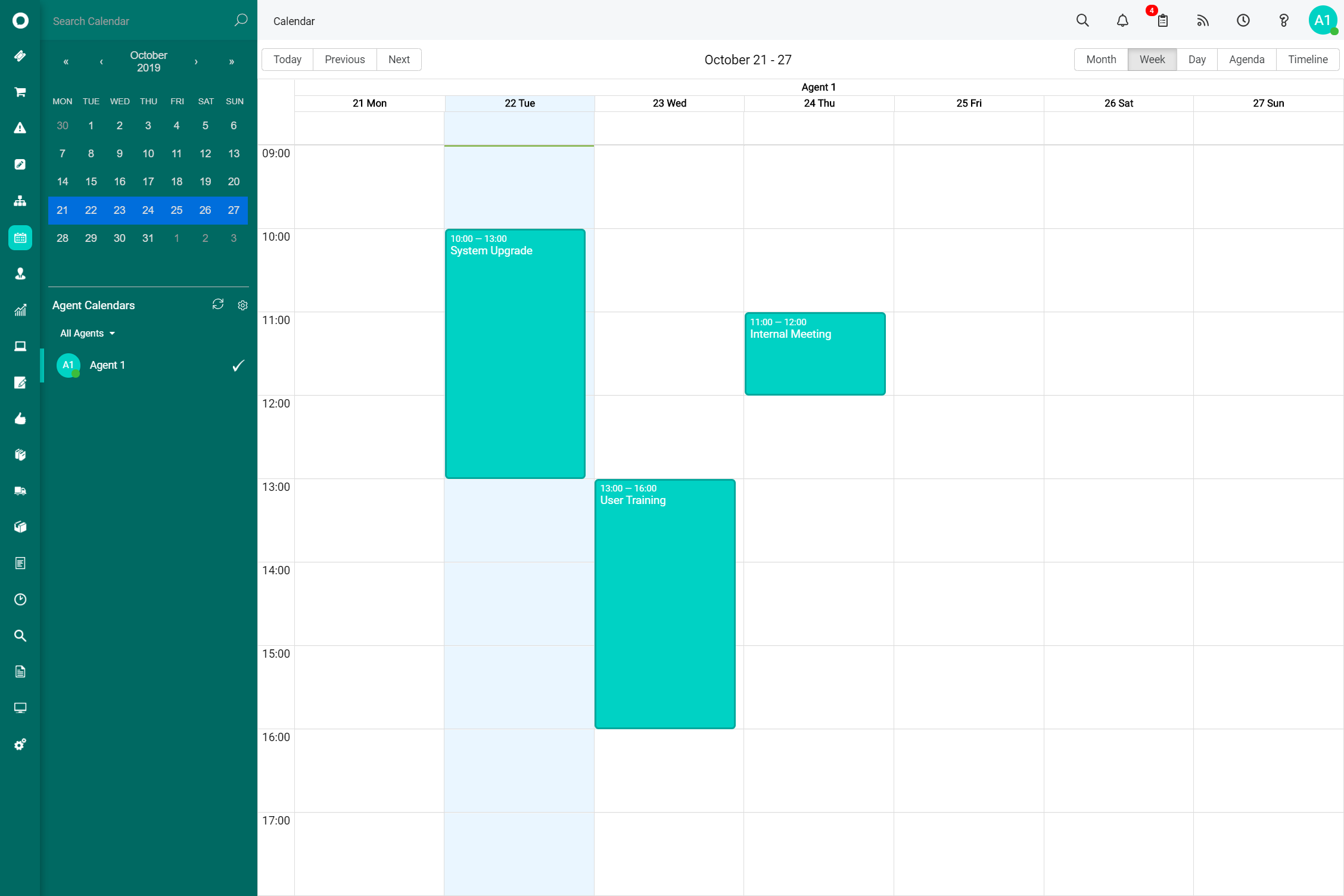
Calendars
Create appointments and tasks within HaloITSM and automatically synchronise them with your Office 365 calendars. Enabling HaloITSM to provide you with visibility across all of IT operations.
Want to see HaloITSM in action
Book a demo with a member of our team to find out how we can help you
HaloITSM has it’s own integrated calendar feature, that allows you to make appointments and tasks within requests, and in it’s own separate area, and merge with your calendars elsewhere. The Office 365 ITSM integration enables integration of emails, as well as calendars, allowing for a powerful and seamless integration.
By Customer demand, we have allowed the amazing Calendar and appointments functionality in HaloITSM to be compatible with Office 365.
Everything from request related appointments, separate or project tasks, personal events, meetings, annual leave, all collated together, and managed in the one place for each login. Set reminders, book for multiple logins, inform users, use approximate arrival times, make private and much more.
Book Appointments and Set Task Reminders in Office 365
Whether it’s to call your end user back, schedule actions internally, or site visits. Whatever the reason, schedule multiple appointments from within a ticket. Add the Subject for the appointment, start date and time, end date and time, indicate if confirmed with the relevant parties, and which Agent it is applicable to.
HaloITSM will then push your appointments out to your Agents’ calendars. This amazing, intelligent 2-way functionality works with Office 365 Calendars on your domain and many more, for example Exchange or Google Calendars. Each Agent has their own HaloITSM calendar in the help desk software. These can be viewed separately, or collectively in a group HaloITSM calendar from the main screen. HaloITSM gives you a shared view of all calendars.
Add to HaloITSM Calendar from Office 365
HaloITSM has its own centralised calendar, where each Agent can have their own calendar, or you can group Agents appointments together, with personalised colour selection to identify. You control what information comes out of the ticket and into the HaloITSM calendar entry using $variables of multiple data fields from the database.
The intelligent 2-way updating allows you to update in one place, to update the other. So, if you update the calendar time/date in your Office 365 calendar, it will update your HaloITSM calendar. If you update the appointments in the ticket, it will then update both your HaloITSM and regular calendars.
Add to Appointments to Office 365 ITSM Integration
HaloITSM has the capability to inject your Agent’s appointments to your choice of calendar, for example Office 365. This includes any ticket data you would like to include as well. Furthermore, if your calendar account is synced with your smartphone you can allow appointments to be synced automatically allowing you to see your entire schedule in one place.
What’s most impressive about this integration is that when you update the appointment in HaloITSM, for example who it’s assigned to, it will update that appointment on the platform and the calendar you have chosen to sync your appointments to. HaloITSM will handle all the hard work for you, removing this appointment from the original agent in HaloITSM and your chosen calendar, then amending this with the new information on both platforms!
To find out about our other integrations available, visit our integration page.
Office 365 ITSM Integration, Office 365 ITSM Integration, Office 365 ITSM Integration



