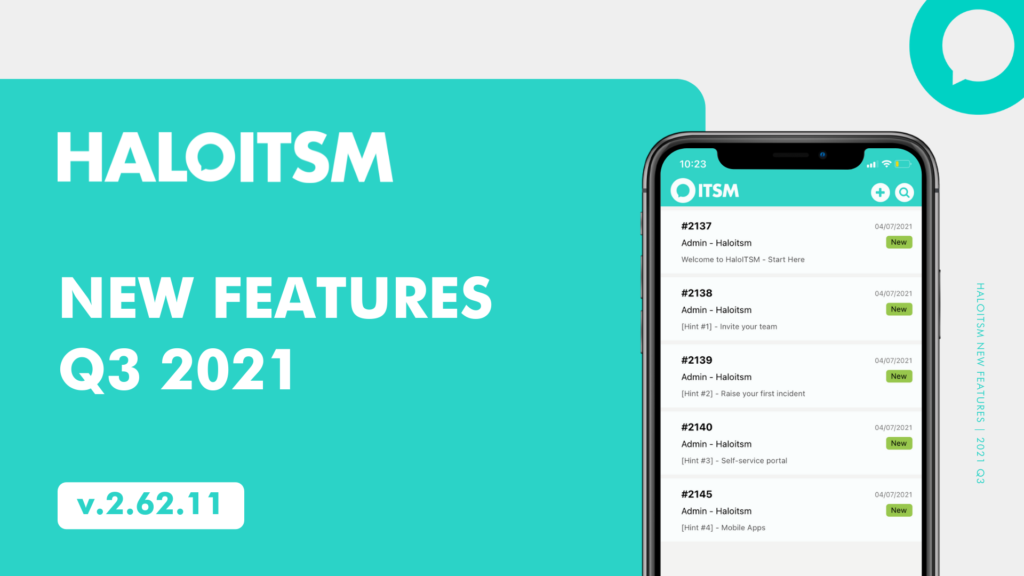
As we head into the fourth quarter of the year, we would like to take the opportunity to provide you with an overview of some of the key new features that were recently released.
As an organisation, we would like to thank all of those who have provided feedback and suggestions for new features. We have and continue to take into account our clients ideas, in addition to our pool of thoughts internally. Overall, we’re making sure everything you need is all in one place.
1. New Features
1.1 New Mobile App
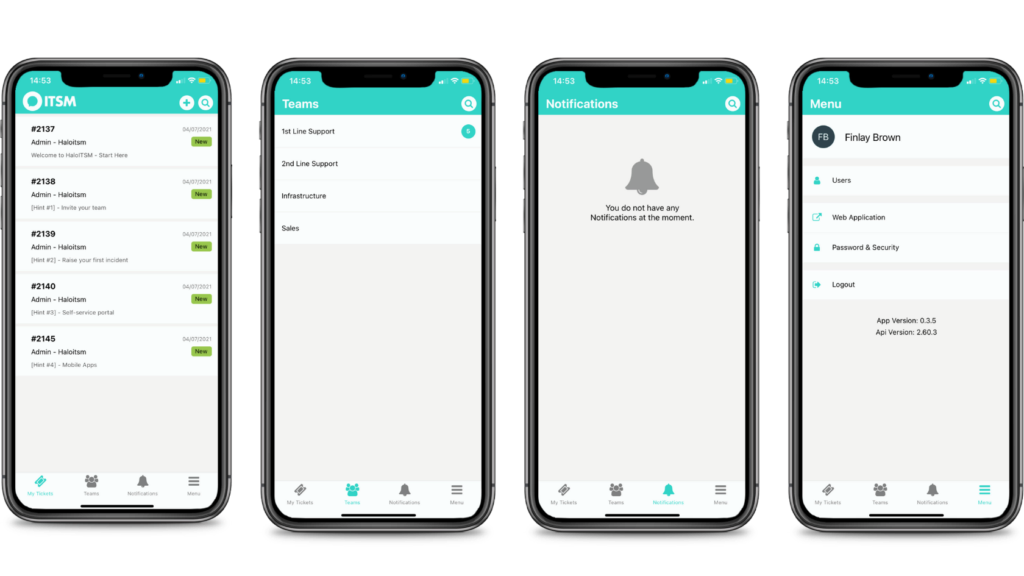
The new HaloITSM app for iOS and Android devices is now available on the App Store and Google Play Store for you and your team to use completely free of charge. You can even test all of its features during your trial period.
Whilst on the move, you will be able to add new requests, update existing ones, contact your end-users, look up all of the details on your customer, site, end-users, assets, items and stock, receive notifications and more, all within the new Halo mobile application. For further features, the Halo mobile app will direct you towards the web application.
Features:
- Access tickets assigned to you
- Action tickets based on your workflows
- Access your teams
- Access your teams tickets
- Receive notifications
- List customers
- Searching Halo
- Links to the web application for other features
In order to use the Halo mobile application, make sure to enable Halo mobile app access in Configuration > Advanced Settings via your HaloITSM instance.
App store – https://apps.apple.com/us/app/halo-itsm-psa-service-desk/id1567966790
Google Play Store – https://play.google.com/store/apps/details?id=com.haloservicesolutions
1.2 Calendar Enhancements
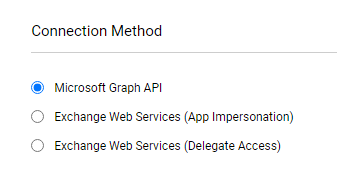
Microsoft Graph has been added as a connection option to the Exchange Calendar integration.
Appointments that are created/updated/deleted in Halo will be synced immediately to Exchange as the create/update/delete event happens in Halo.
Appointments and changes to appointments in Exchange can be imported manually in the Halo UI or via the Halo Integrator on a schedule. Recurring appointments cannot be created through Halo, but they can be imported and updated in Halo.
Appointment types now have an additional option to create appointments of that type as a Microsoft Teams meeting in Exchange. If you have created a Teams meeting, the appointment will display an option to join the meeting next to the complete option.
When creating appointments, you now have the ability to enter email addresses instead of users, by selecting the extra option on the user dropdown. There is also now the option to do this, even if Graph calendars is not enabled.
For more information, visit our guide at https://haloitsm.com/guides/article/?kbid=1198.
1.3 Option in knowledgebase settings to allow end-users to raise a new ticket
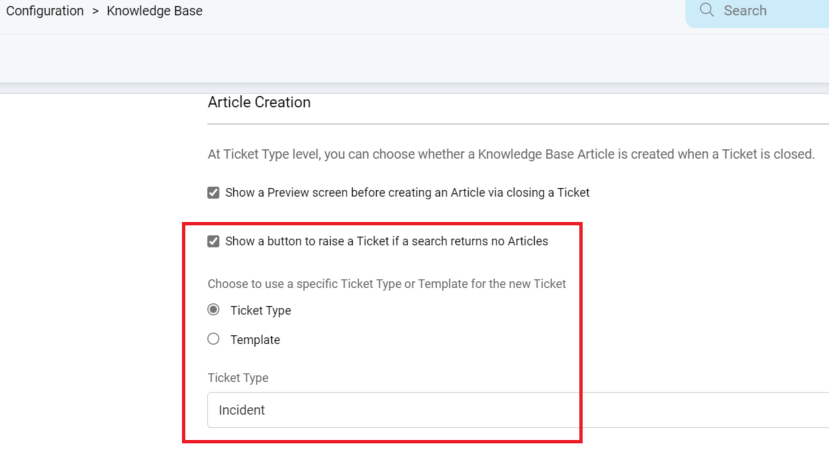
When this setting is on, if an end user searches for a knowledgebase article on the Self Service Portal and the search returns no results, they will be given the option to raise a ticket of your choosing. You can find the settings in Configuration > Knowledge Base under the Article Creation group.
When enabled, the ‘request a new article’ button will show on the search screen in your portal. When a user clicks on the button, they will be taken to a new ticket screen using the defined ticket type or template you have set. You can also rename the button text in the language pack translation configuration.
For more information, visit https://haloitsm.com/guides/article/?kbid=881
1.4 Dashboard Enhancements
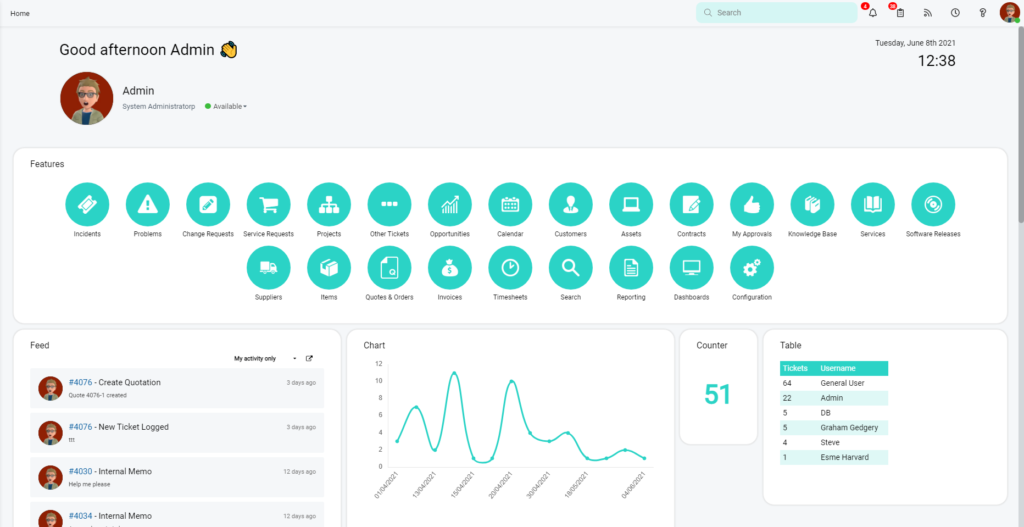
Enhancements have been made to the dashboard’s functionality to allow you to set up a new type of dashboard within the app.
From the new dashboard screen, select Dashboard type as “In-App”, and a new Layout tab will show. This allows you to create widgets and place them on the dashboard by dragging and dropping.
The following types of Widgets can be added:
- Report data – shows the table from a report
- Report Chart – shows the chart from a report. This has a drill-down when clicking on the chart.
- Report Counter – Counts rows, or sums a column from a report. This has a drill-down when clicking on the counter.
- Feature menu – shows the normal home screen feature menu
- Activity Feed – shows the normal home screen activity feed
- Custom HTML – input your own html
A setting has been added at global level and an agent level override to show an in-app dashboard on the home screen. This replaces the usual home screen from the feature menu and below with your chosen dashboard.
For more information, visit https://haloitsm.com/guides/article/?kbid=1249
1.5 Administrative Feature Enhancements
- Audit tab (https://haloitsm.com/guides/article/?kbid=876)
- Access Controls (https://haloitsm.com/guides/article/?kbid=882)
- Extended custom field limit
- Added KBViewLog table (https://haloitsm.com/guides/article/?kbid=881)
- Dynamic field visibility now uses multi-select lists for choosing single-select and category values.
- User asset relationships (https://haloitsm.com/guides/article/?kbid=956)
1.6 Change Management Enhancements
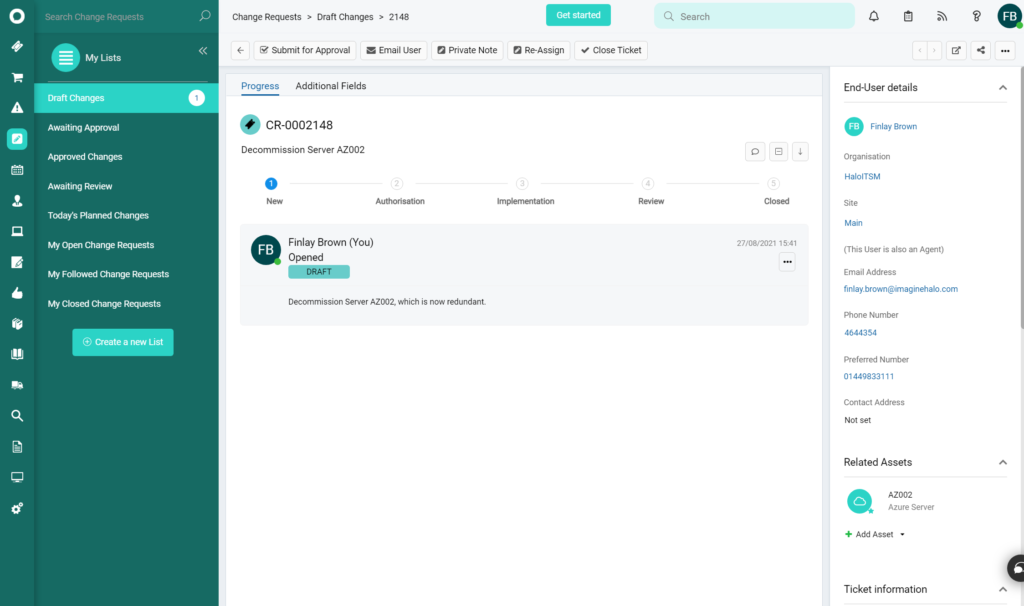
- Change the status of a ticket/move it along the workflow if it was not approved by the start date.
- You can now use the criteria “Service” in approval process rules.
- You can now set the status after an approver update.
- You can now change the status of a ticket/move it along the workflow if it was not approved by the start date.
- Start date, start time, target date, target time, followers and related services can now be copied to child tickets.
- Email approvers system action.
- Added 3 new approval types, all users who are change approvers at site, client and all levels.
- Added Team Leader(s) as an Approver.
- Added setting to ensure start date on ticket is before the end date.
- Option added to approval processes to send an email when a step is automatically accepted.
For more information, visit https://haloitsm.com/guides/article/?kbid=969
1.7 Additional Features
In addition to the features mentioned, HaloITSM has also added the following:
- Fully translatable self-service portal
- Inactive users are now indicated in lists and on ticket details screens where appropriate
- And more!
If you would like to learn more about other new features released this quarter, please contact us at customersuccess@haloitsm.com.
2. Upcoming Developments
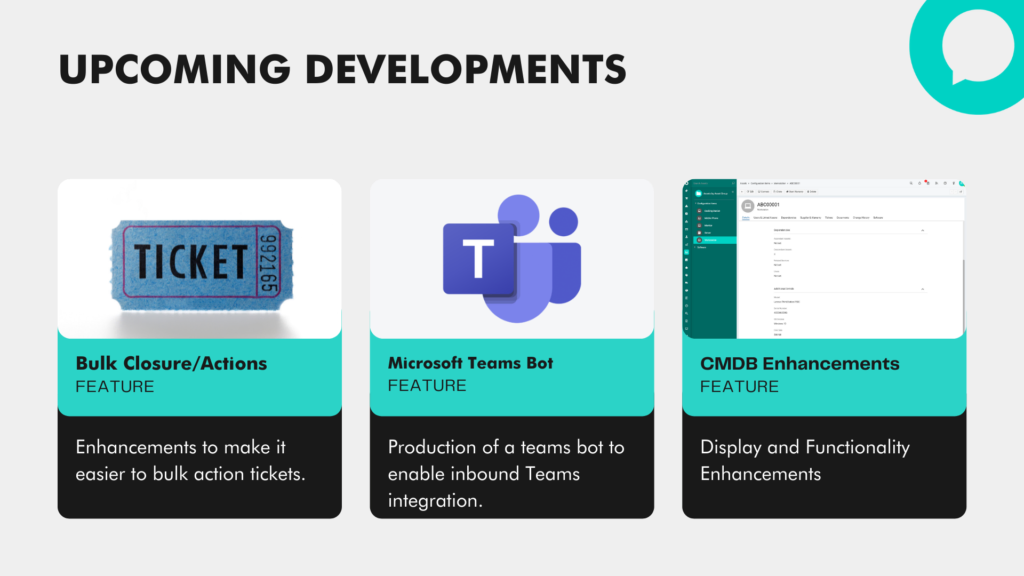

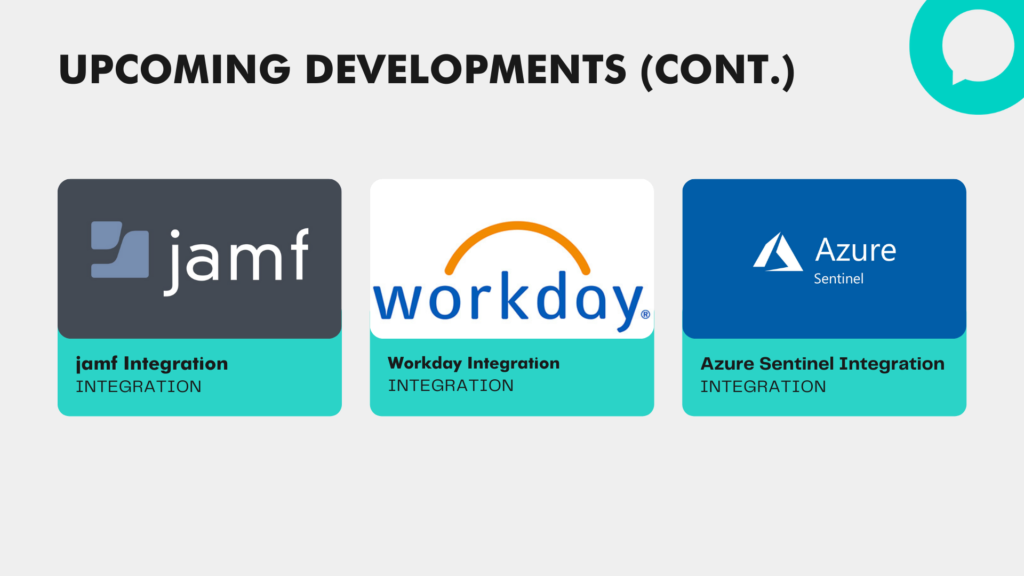
For more information:
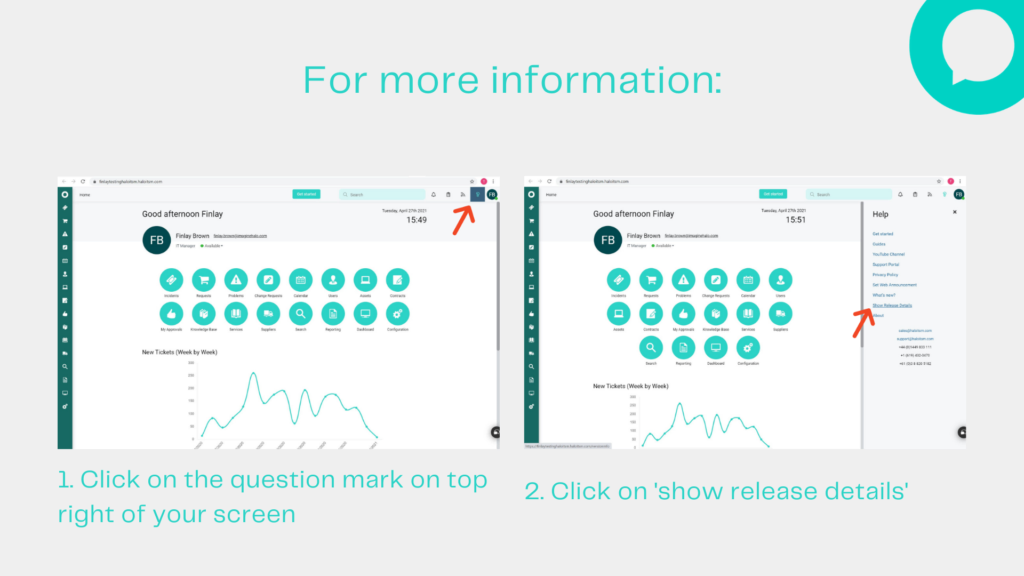
If you would like to learn more about future developments, check out our roadmap here.
Want a more in-depth discussion of specific features, or simply have a question? Feel free to reach out to your customer success manager or Contact us, and we’ll get back to you shortly.



