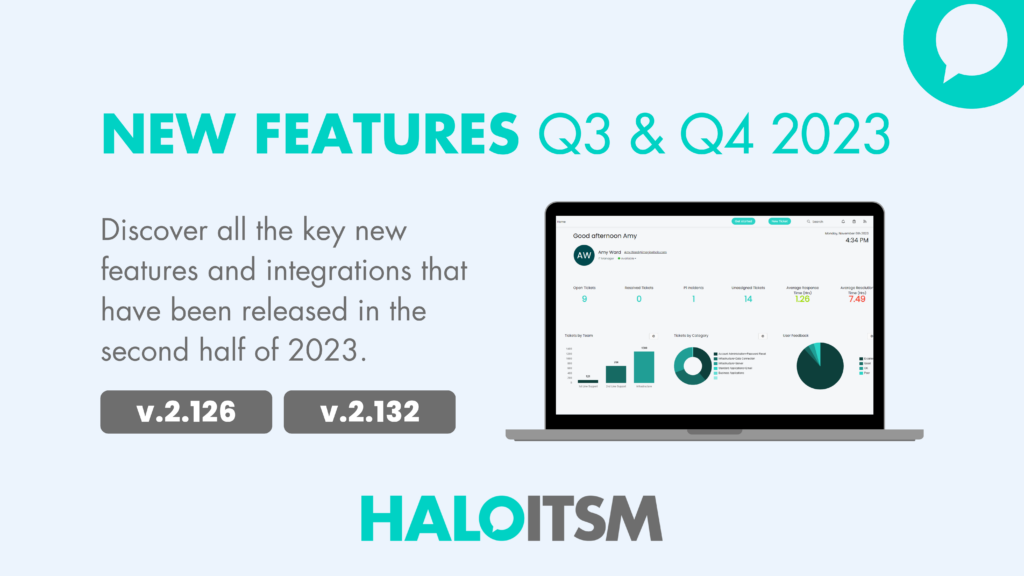
The second half of 2023 has ushered in a wave of innovative features, updates and integrations which promise to enhance your experience with HaloITSM. We’re excited to share our handpicked favourites from Q3 and Q4, featuring significant advancements in AI capabilities, project management, and the ever-evolving chat bot.
At HaloITSM, we understand the role of feedback and suggestions from our dedicated customers. We would like to thank everyone who has contributed – whether it’s client insights, internal brainstorming, or suggestions from partners, we are committed to the philosophy that great ideas can come from anywhere.
New Features

1. Chat GPT/Azure Open AI Ticket Embedding
The ‘Create Embedding Scores for Tickets’ checkbox now allows the vectorisation of existing ticket data through a series of system-built runbooks.
This will in turn allow AI-powered comparison of new tickets to find most relevant matches and drive automated suggestive and corrective actions to new and existing records. This will leverage AI to categorise, prioritise, assign, set a time estimate, run automations, create a problem, or link to an existing problem.
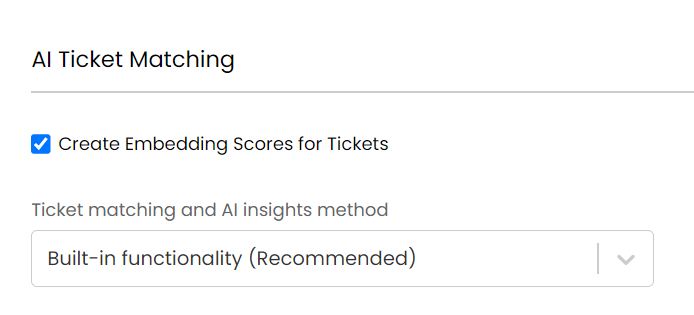
2. AI-Powered Creation of KB Articles
Another application of this would be building up your knowledge base, without the need for constantly writing articles and getting approval on them. You can build system-based runbooks, that allow you to automatically create KB articles.
The runbook engine takes data from Halo, passes it to Chat GPT/Azure Open AI, evaluates the entire thread of the ticket and creates an article. To avoid mistakes, you can use the article drafts setting to send KB articles to a review team prior to them being shared.
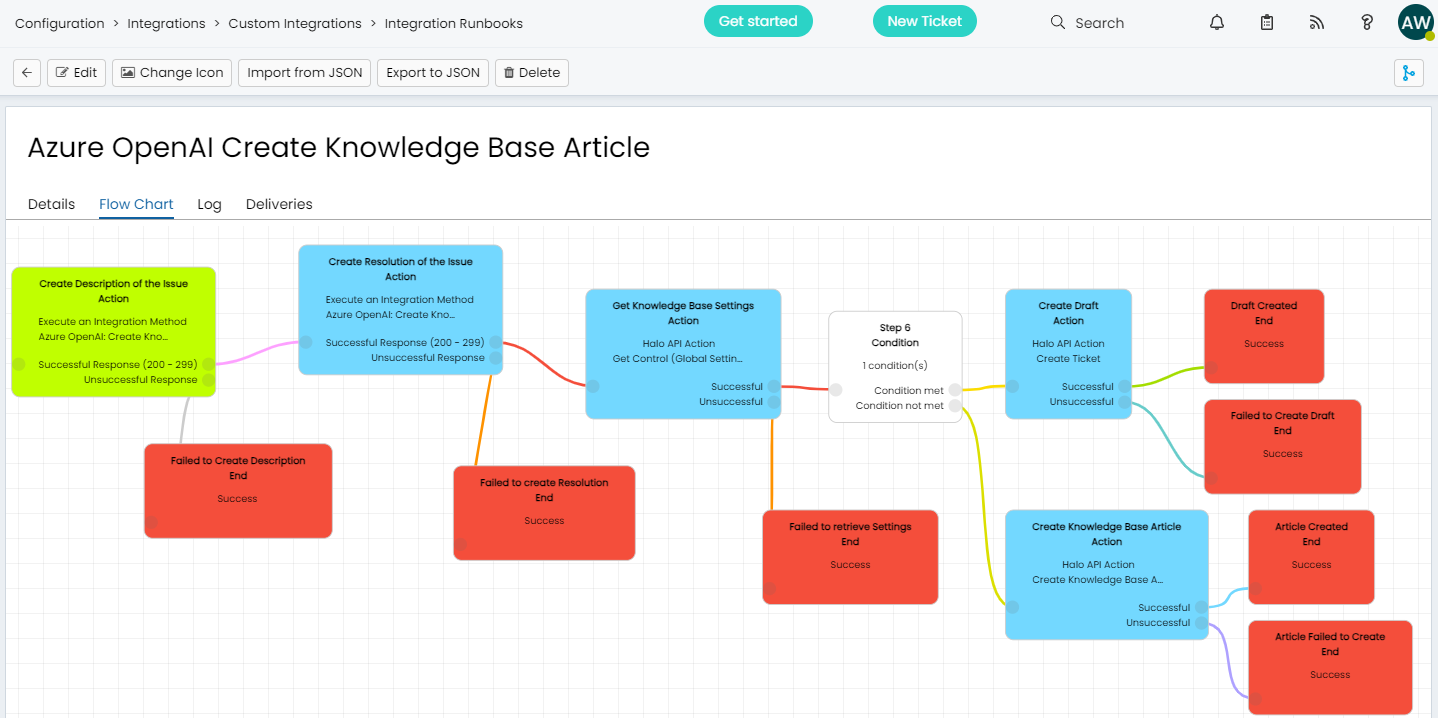
3. Improvements to Swarming
There have been various improvements to swarming, such as:
- The Additional Agents field can now be added to tickets and actions.
- The Additional Agents for a ticket can now be set using a template.
- When using the ‘Chat about this ticket’ feature, Additional Agents will also be included in the chat.
These improvements will allow your teams to collaborate seamlessly on tickets.
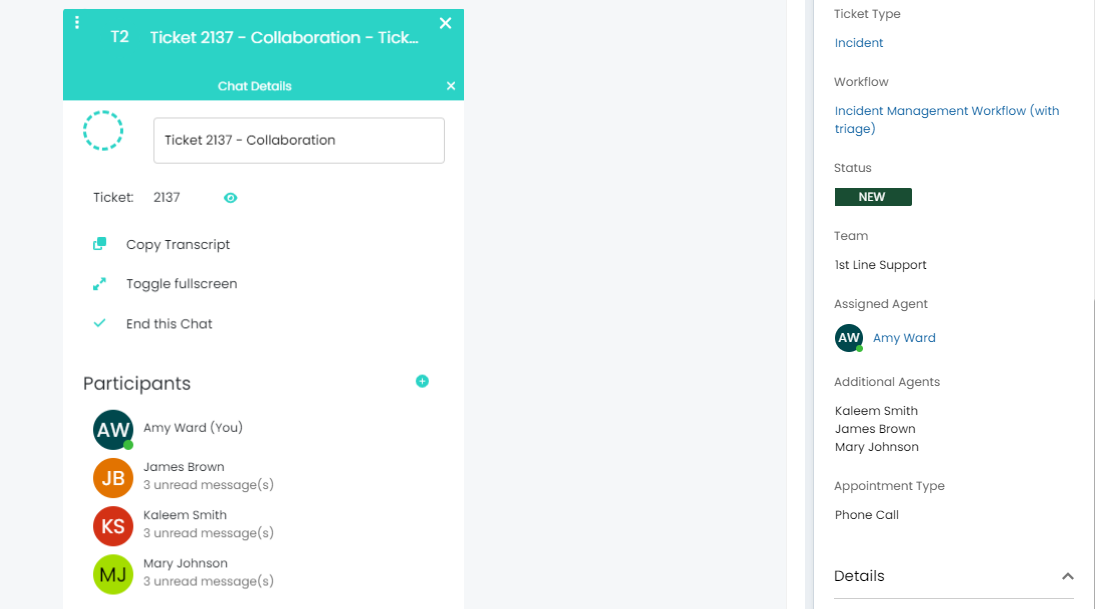
4. Additional Chat Bot Features
New actions have been implemented to make the configuration of the chat bot much simpler. You can add a step with the action ‘walk through logging a ticket’, then specify a ticket type or template for the user to log.
This means that the bots will automatically continue to ask for fields in a conversational style, to allow for less configuration.
We have also introduced additional actions that aren’t specific to ticket creation, for example searching for open tickets. This is particularly useful if you cannot access the portal, the action of ‘Open Tickets’ will show all the User’s open tickets in Teams cards or Chat Bot cards, so they can open the desired ticket, without having to open the portal. Service status can also be checked in the same way.
5. Introduction of Ticket-specific Dashboards
You can now customise the layout of your ticket types. With ticket dashboards, you can see all the ticket information in one glance, with the ability to edit each widget and perform multiple activities on the same interface.
Due to the ability to segment different parts of the ticket and edit information on the go, ticket dashboards would be beneficial for project managers, major incident managers or any managers who need an overview of a ticket.
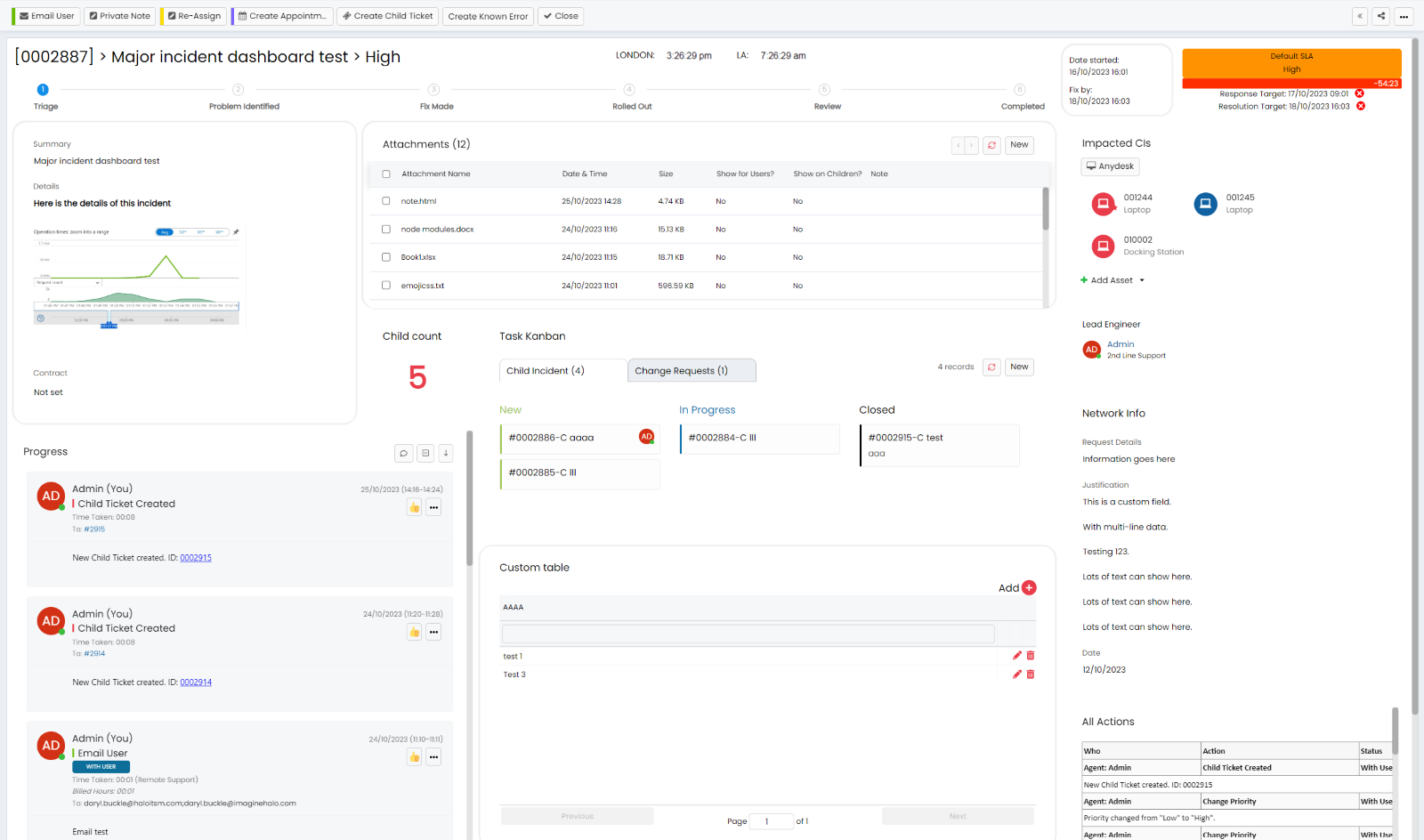
Example Widget Types
| Ticket progress/history | Shows the latest update of the ticket |
| Attachment | Shows all attachments on the ticket |
| Single field | Shows any information that is on a single field that is configured to the ticket field list |
| Group of fields | Shows any information that is on a group of fields that is configured to the ticket field list |
| Workflow progress | Shows the stages of the workflow the ticket is on, alongside the timestamp on when it was progressed onto the next stage |
| SLA information | Shows the Service Level Agreement of the ticket |
| Response target information | Shows only the response target attached to the ticket |
| Resolution target information | Shows only the resolution target attached to the ticket |
| Teams chat | Can create and monitor individual teams chats from the ticket dashboard |
6. Supplier Contracts Enhancements
You can now create automated tickets for supplier contracts, so you can automatically raise a ticket on supplier expiry. This creates a workflow of tasks to do (evaluate renewal, kick off contract negotiations, etc).
On top of this, you can now edit the column profile for supplier contracts. Additionally, when viewing a supplier contract, there is now a tab of tickets that are linked to that contract.
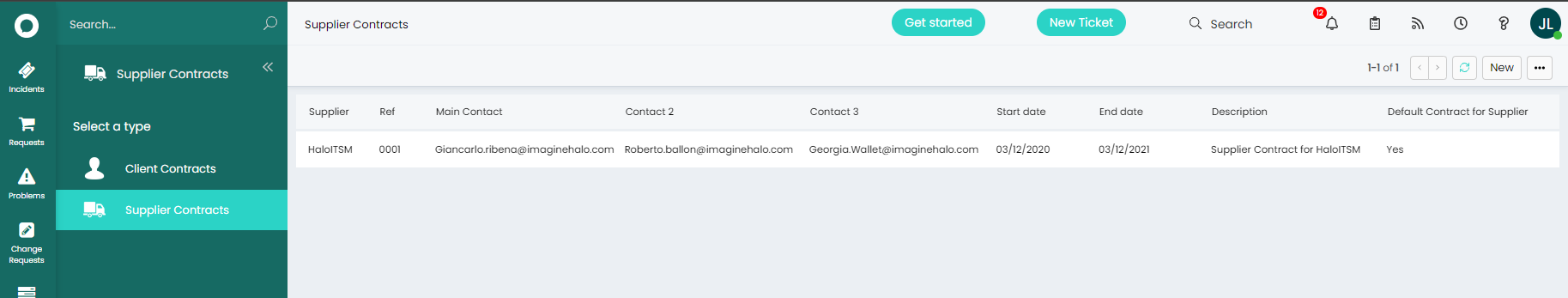
7. Project Management Enhancements
There is both functional enhancements and a UI layer within these enhancements. The Kanban view has a new look – you can now filter between personal project tasks and team project tasks and look at them from an individual project level. The tiles are now completely customisable, by pulling variables from the specific child tasks.
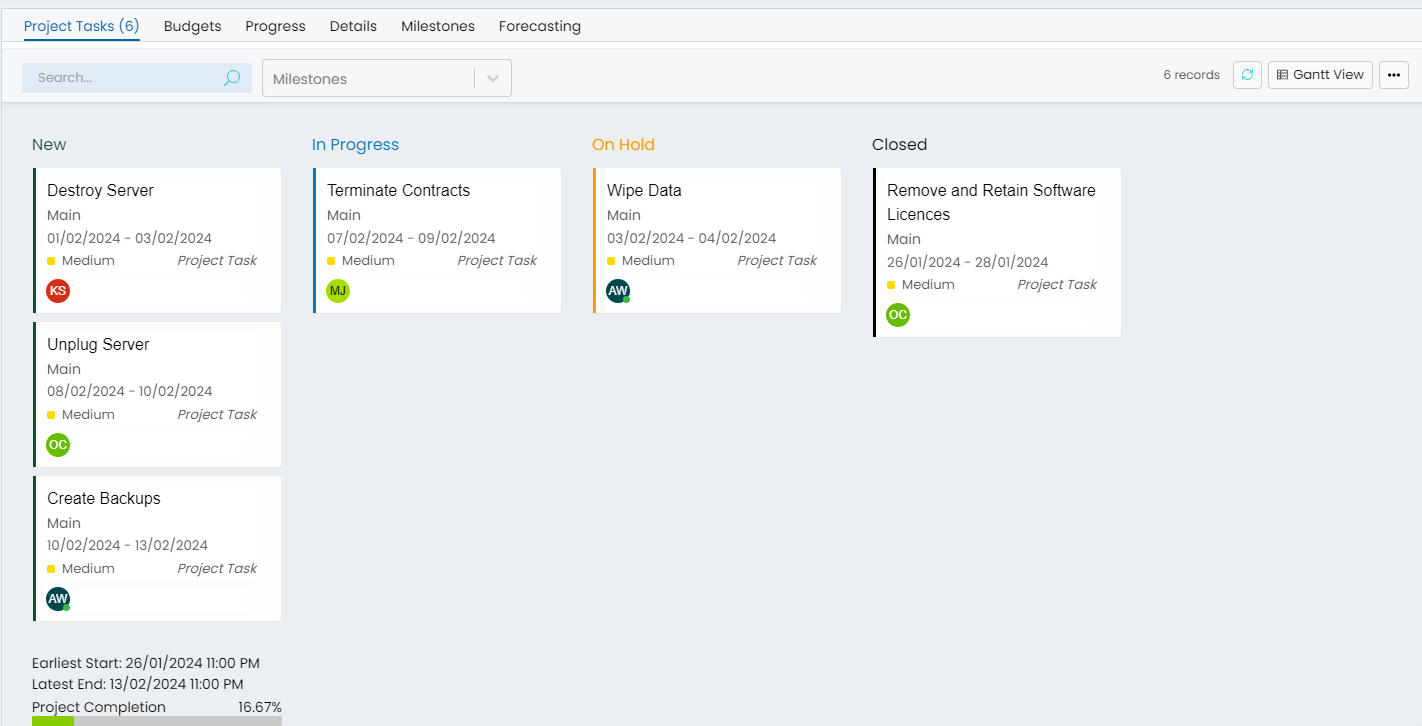
You can now also filter the kanban view based on milestones. You can tie the tasks to one milestone and add dependencies between milestones – so that one phase cannot start until another one has been completed, to cater for both agile and waterfall project methodology, as well as a mix of the two. You can also do this at template level. An advantage of this is that relative dates can affect each other, so if you delay one project, it can automatically delay another one.
We have added a one-click switch between Kanban and Gantt view, making your experience more seamless. Earliest start date, latest end and project completion can now also be displayed on the Kanban view.
8. Access Control Enhancements
Access Control to allow for more granular and federated management of the platform has been introduced for Assets/Asset Types, Services/Service Categories, Supplier Contracts, Languages.
This allows to have role-specific or department-specific control over these entities, without granting overall administrative access.
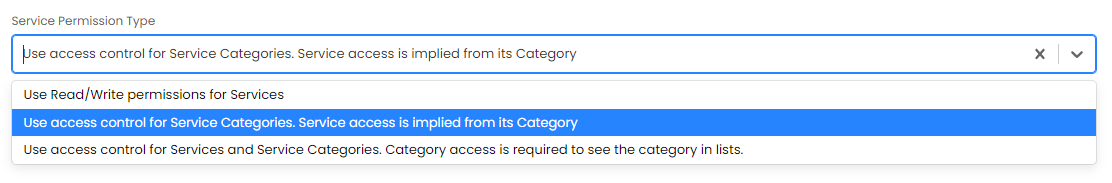
9. Rules Engine to Trigger Notifications
If you want to trigger a Notification when a certain set of conditions are met, you can now do this using Rules. This allows to have a wider range of conditions to trigger the notifications, rather than having to rely on a pre-set list of Events.
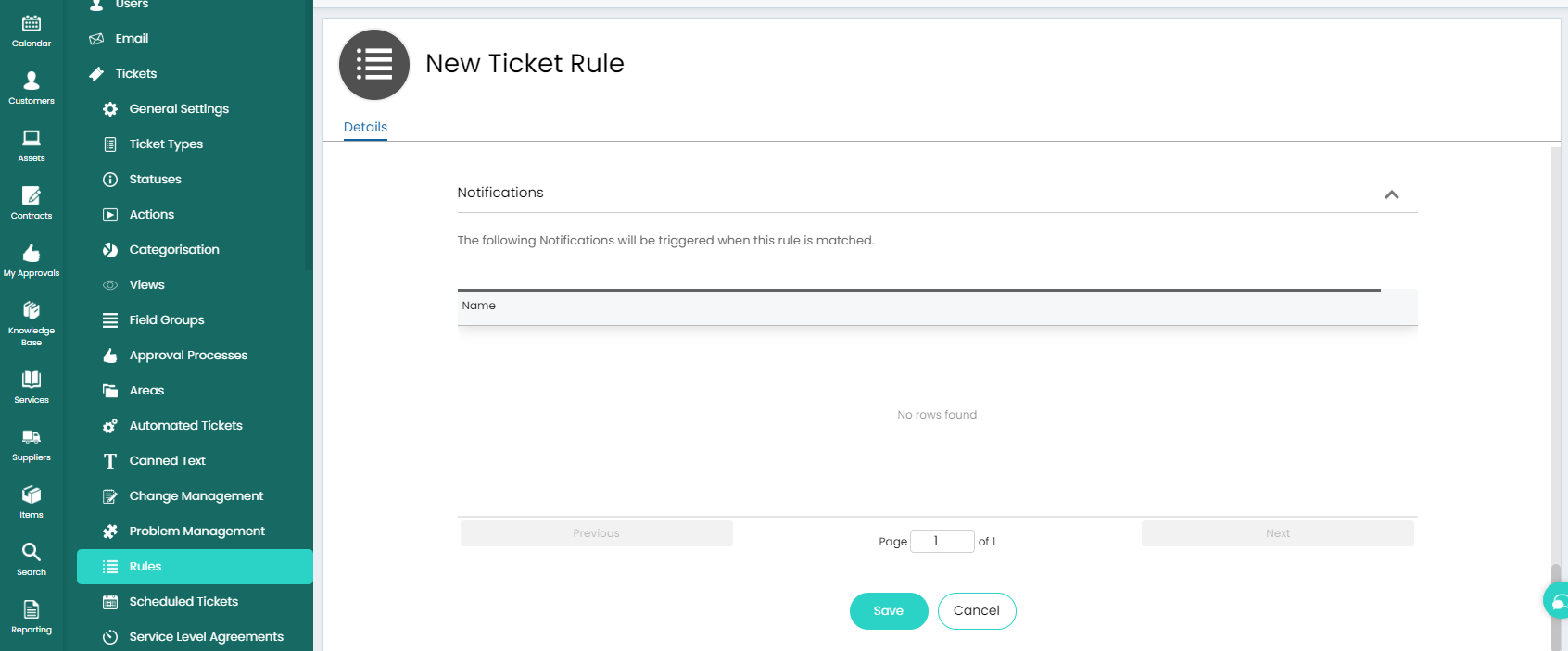
10. Halo-to-Halo Runbook Enhancements
New API actions for integration runbooks have been added such as create customer, edit customer, create ticket rule. Additionally, the Halo API actions now have mappings for output variables. These can then be used in the next step for conditions or in the next action.
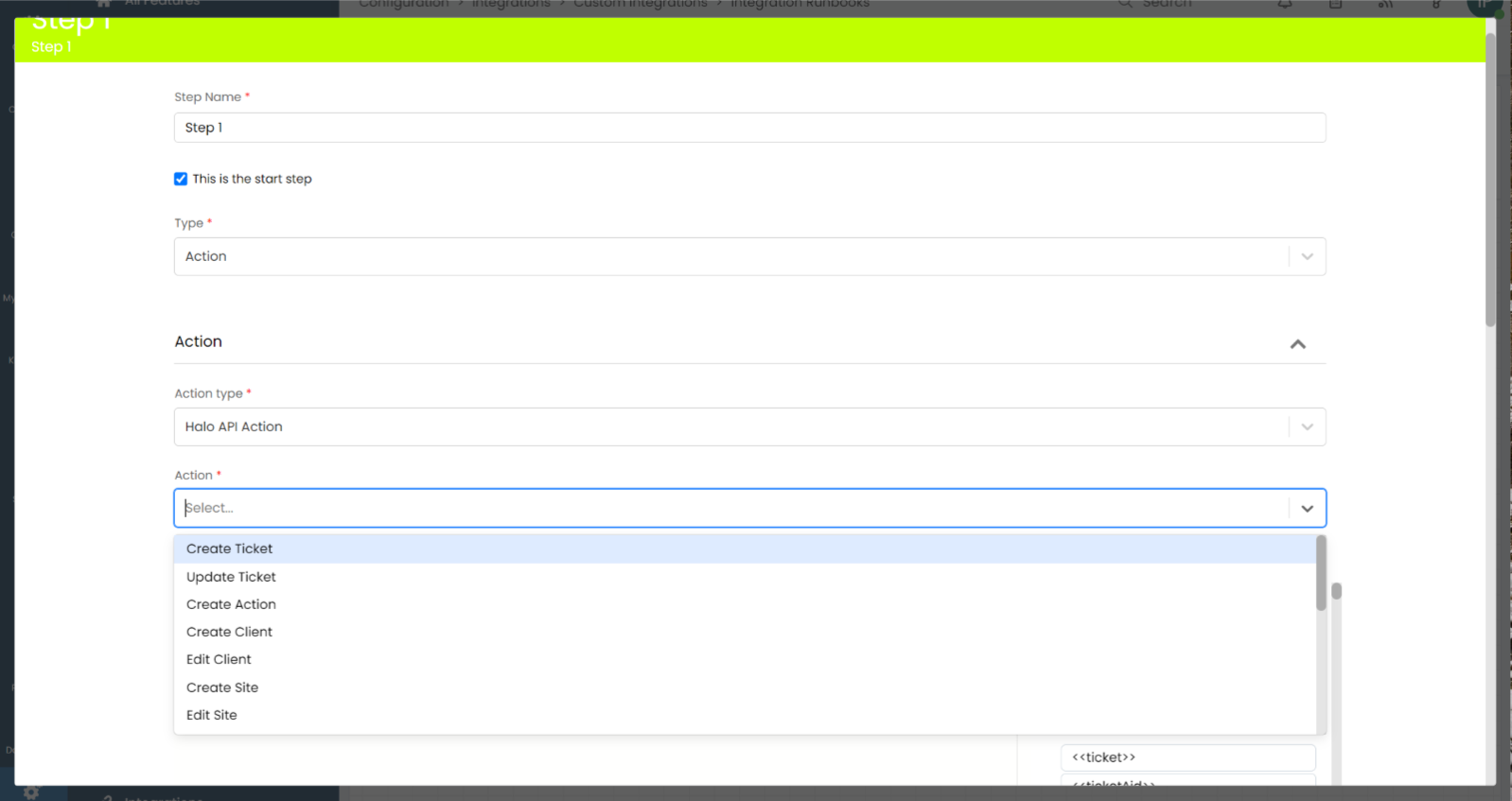
11. UI Improvements (Modal View)
Added the option to preview Word documents, PowerPoints, and Excel spreadsheets in a modal window, so you don’t need to have multiple new tabs open at once.
You can also open child tickets in a ‘modal’ window.
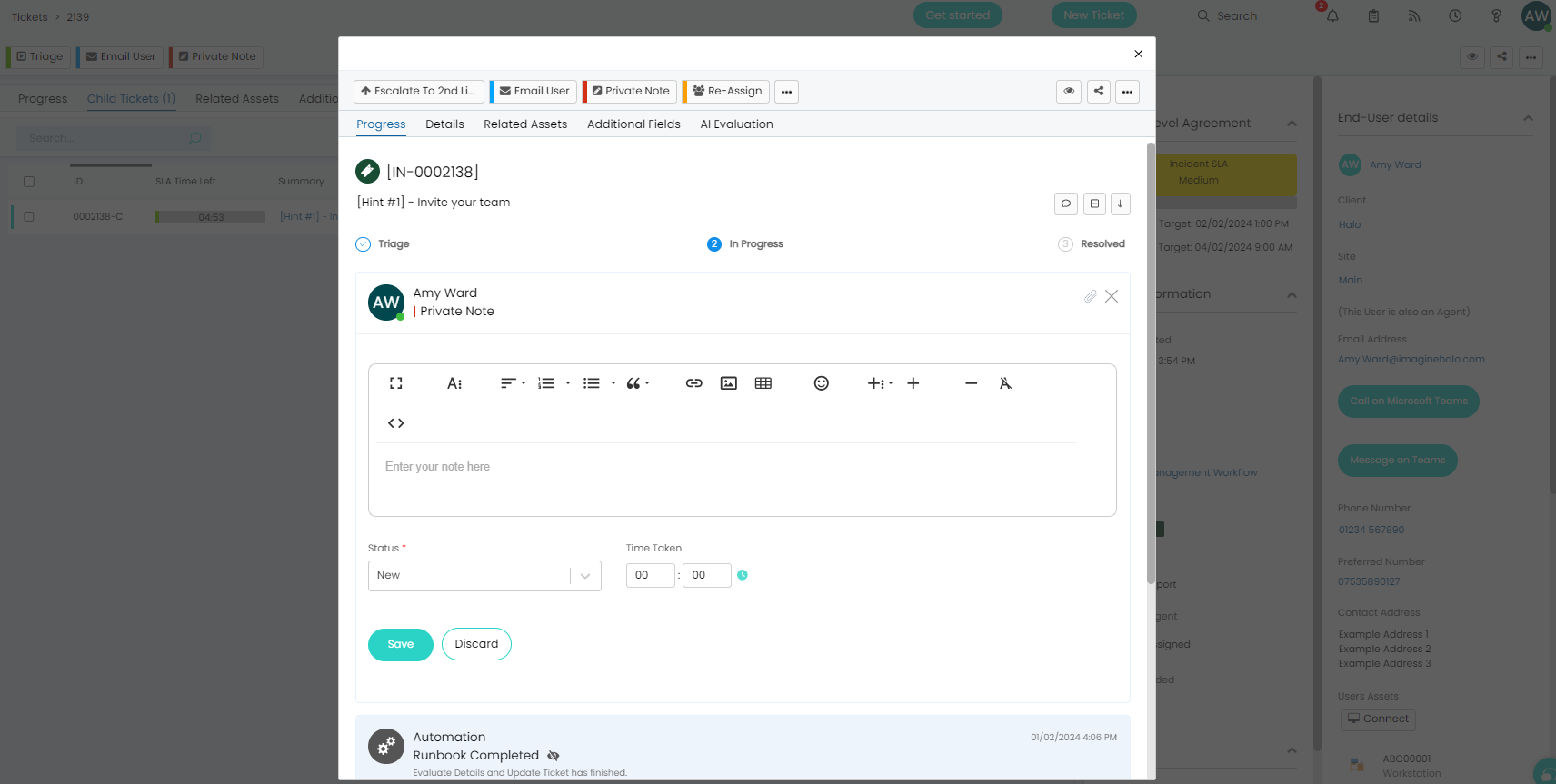
12. Data Privacy Enhancements
You can now mark a ticket as sensitive, through a system field (“Is Sensitive”), which you can apply at the ticket type level.
The visibility controls are overridden by this setting, so tickets that are marked as sensitive can only be accessed by the end user of the ticket. Other users with web access levels that would normally see the ticket with that user will not be able to view it.
The visibility restriction extends to the self service portal where only the end-user will have access to the ticket, overriding additional permissions that can be set through followers or web level access.
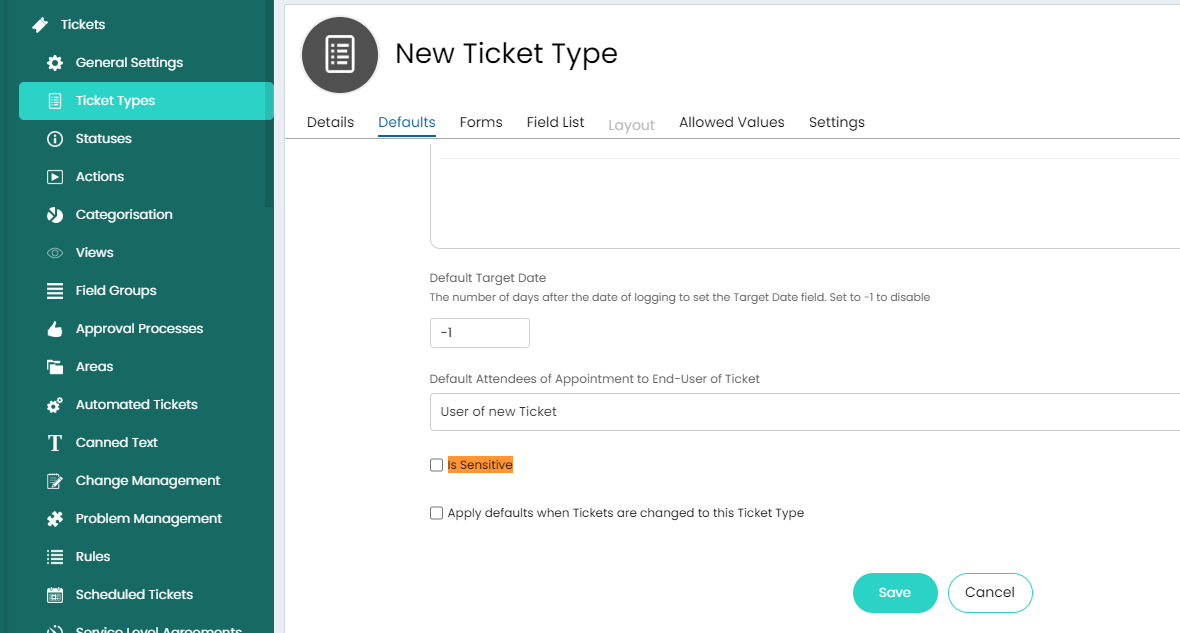
New Integrations

Upcoming Developments
- New AI Use-Cases and Applications
- LMS System, University and VLL
- NHServer Depreciation
- Restructuring of Configuration
- Teams/Slack Channel/Group Chat Creation
- In-app Tabs for Multiple Open Tickets
Want to Find Out More?
For further information and to see all new features, click the question mark in the top right of your screen, then select ‘Show Release Details’.
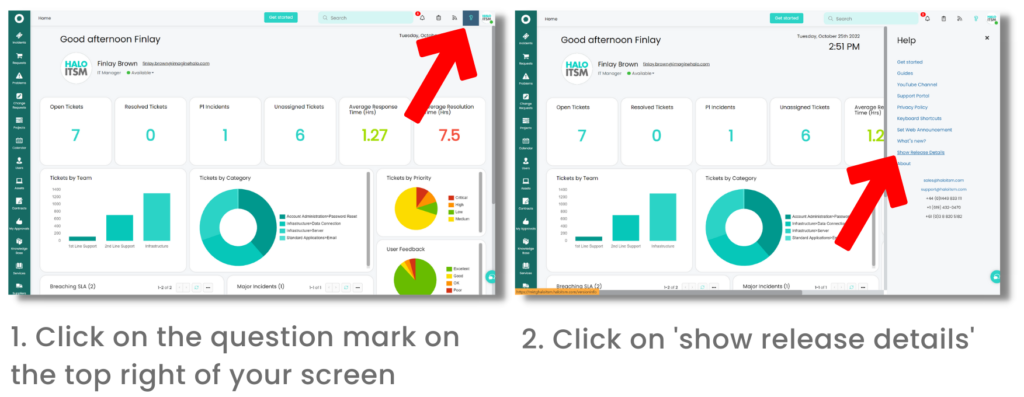
To find out more information about future developments, look at our roadmap here!
If you’d like to speak to one of our team about specific features, or have any more specific questions, please contact your Customer Success Manager or feel free to contact us and we will get in touch as soon as we can!



